The Weekly Pure Bullet Journal
In an attempt to organise my life and not do too many things, I've started a Bullet Journal. I'll explain as fast as I can what the concept is about, but if you want to learn more, click the link! The bullet journal is an intentionally tedious way to manage your calendar and lists of to dos. It's tedious because
- it makes you focus on doing the important things (you can't be bothered with unimportant things), and
- it aids your memory when it comes to remembering what you were supposed to do.
I have problems with both of those things, which is why I think the bullet journal is a great fit for me! I've modified the concept heavily, while keeping what I feel is the core of the journal. To me, the core part of a bullet journal is – you might have guessed it already – the journal: the daily log of things I need to do, events that have occurred and general notes.
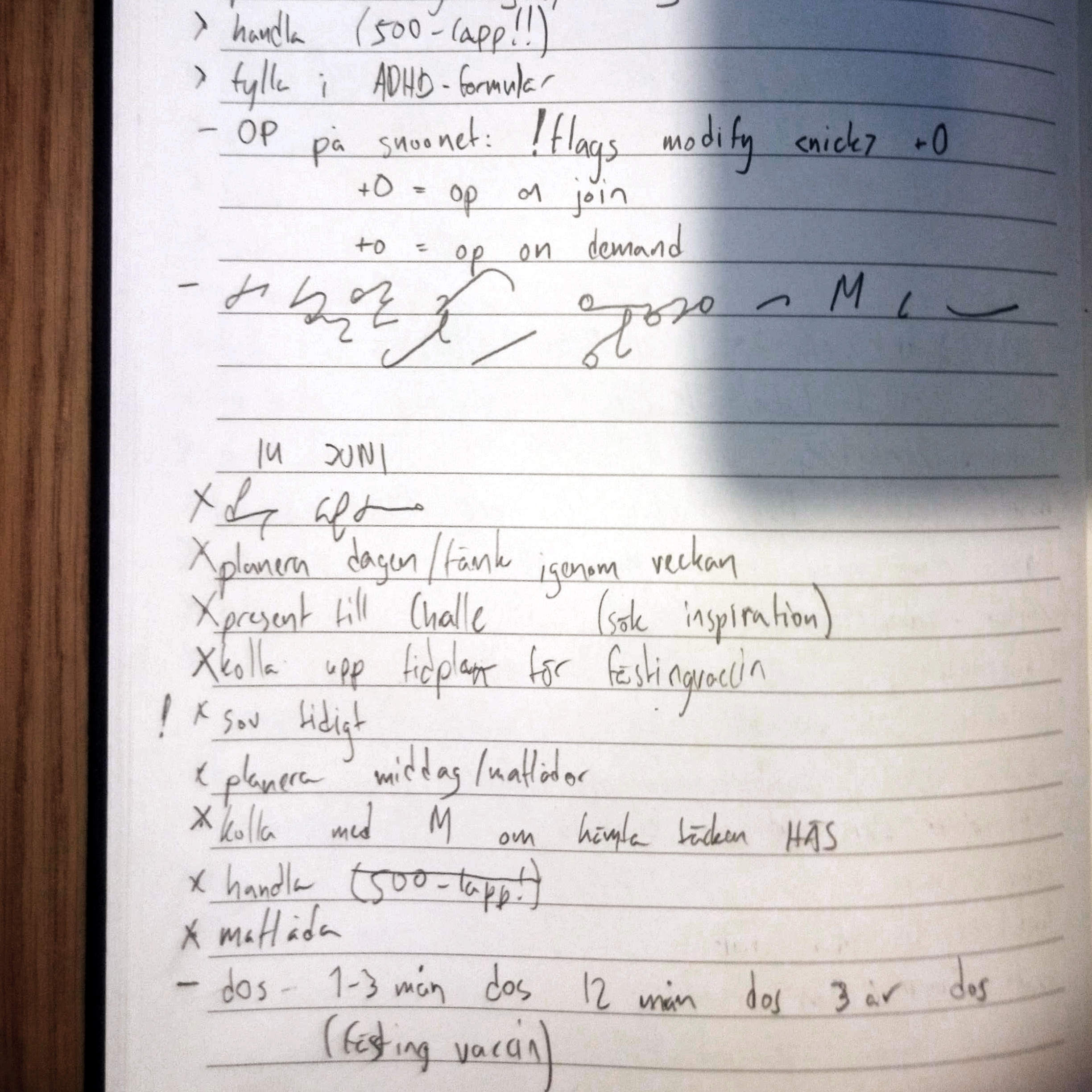
The bullet journal community is a lot like the open source community in that they encourage sharing, remixing, copying and re-implementation of other peoples ideas, so here's how I've adapted the original bullet journal concept to my needs:
The Daily Log
Each day, I start a new headline in my notebook, which is today's date. I start writing a bulleted to do list with the tasks I know I need to do during the day.
· open (unfinished) task O important event that occurred - general note I want to remember X finished task
I fill in with more tasks as the day progresses. I make note of special events that happened with a little circle instead of a bullet. I make general "remember this" notes with a dash instead of a bullet. If I finish a task, I cross the bullet over. If I cancel a task, I strike through all of it, including the bullet. All according to the original concept.
The following is an excerpt of my actual journal. This is a translation of the section pictured in the photo above.
⋮
> groceries ($50 bill!!)
> fill ADHD forms
- OP on snoonet: !flags modify <nick> +O
+O = op on join
+o = op on demand
- <private notes in shorthand>
14 JUNE
X <private task in shorthand>
X plan the day/think through the week
X gift for my sister (look for inspiration)
X look up the schedule for tick vaccine
! X sleep early
X plan dinner/pack lunch
X check with M regarding getting sheets from HAB
X groceries ($50 bill!)
X pack lunch
- shot 1-3 months shot 12 months shot 3 years shot
(tick vaccine)
⋮
Moving Tasks
In the morning when I'm making the list for the day ahead, I'll look through yesterday's list for any open tasks. If there is an open task I think I can do today, I'll put it on today's list and turn the bullet for yesterday into a greater than sign (>). You can read the greater than signs as "task moved ahead in the journal". It's important to note that this does not mean I have failed. There is something to be said for "procrastinating wisely", otherwise known as "focusing on what's important right now".
> task moved into the future (tomorrow, this week or next week) < task moved out of the journal into the calendar
Not visible in this excerpt is the lesser than symbol (<). I use that to indicate that I have scheduled something in my digital calendar, often far into the future. My mnemonic for the symbol is that I've "moved the task out of the journal". I maintain appointments and such in my digital calendar, such that my partner can keep up to day with when I'm free to do things.
Sometimes there's an open task in yesterday's list, but I don't feel like I have time to do it today either. When that happens, I put the task in my weekly log. I have moved the task into "this week" or "next week" instead of "today".
The Weekly Log
Along with the daily logs, I also maintain a weekly log for each week. Similar to the daily log, I set it up at the start of each week. The weekly log consists of two lists: tasks I need to do this week, and tasks I need to do "next week".
When I come up with a task that needs to be done soon, but I can't do it today, it goes into the weekly log. At the start of each day, I pick a few tasks out of the weekly log and add them to the daily log. This way, as the day progresses, I only ever have to look at the daily log to get the full picture of what I need to do in the day.
The list for "next week" is meant to be short, and to contain tasks that I should do soon, but I don't feel are important enough to do right this week.
If there's a task that needs to be done, but not soon, I schedule it in my digital calendar for a date around when it needs to be done. When the time comes, I'll put it back into my journal for the week when it needs to be done.
Contrary to the original concept, I don't have any monthly logs. When I have the digital calendar it's just not meaningful for me to keep track of things on a larger scale than two weeks.
Quick Overview
What is key here is that I should always be able to get a quick overview of my currently open tasks. That is why a bullet in the latest weekly or daily log always should be open until it's done or canceled, and no bullet in previous logs (weekly or daily) should ever be open.
Collections
Oh, and I almost forgot. The first spread in my notebook is an index. Whenever I create a list that's not a weekly or daily log, I put it in the index. For example, I have a list of gift ideas for relatives and a list of phone numbers to institutions and their opening hours.
Since any "topical" list (called a "collection" in bullet journal terminology) goes into the index, I don't have to worry about reserving space for future topical lists. Once it's in the index, I can find it in O(log n) anyway.