Android Unexpected Keyboard Review
tl;dr: If you are looking for a virtual qwerty keyboard for your Android, use Unexpected Keyboard. It’s really good as long as you don’t rely on autocorrect to type.
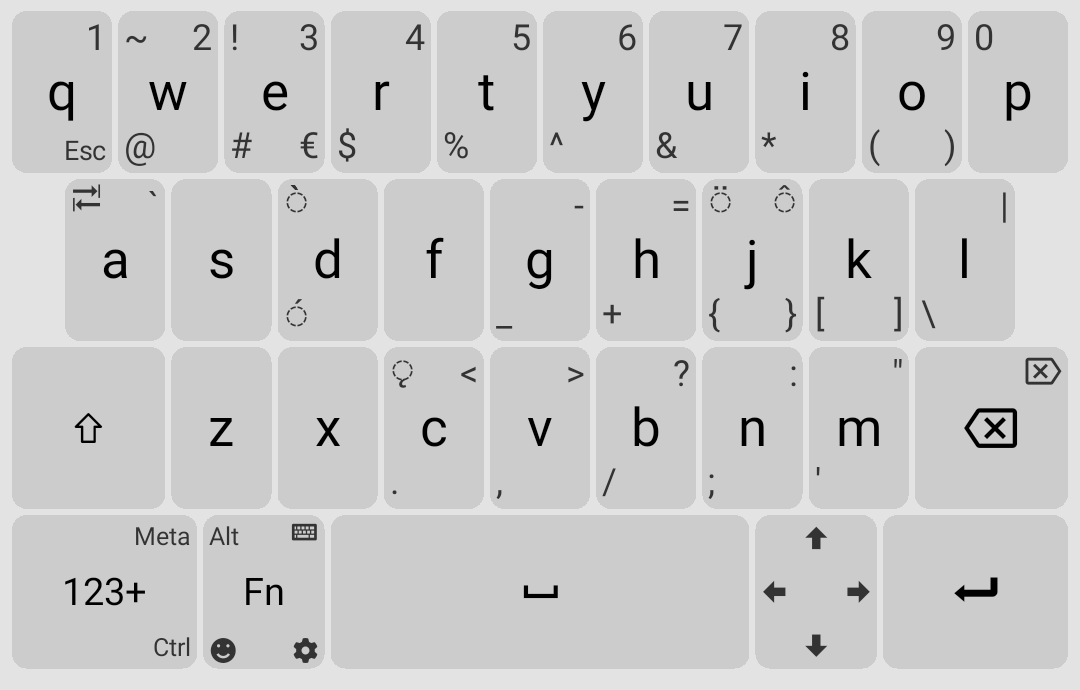
Before we get to the review, we need a brief story to set up why I’m obsessed with the control key. A long time ago, I had a Nokia N900. It wasn’t a great phone, but it had a physical keyboard. It also had a control key, but I didn’t realise it at the time because it had a bunch of other unusual things, such as running a Debian system under the hood.
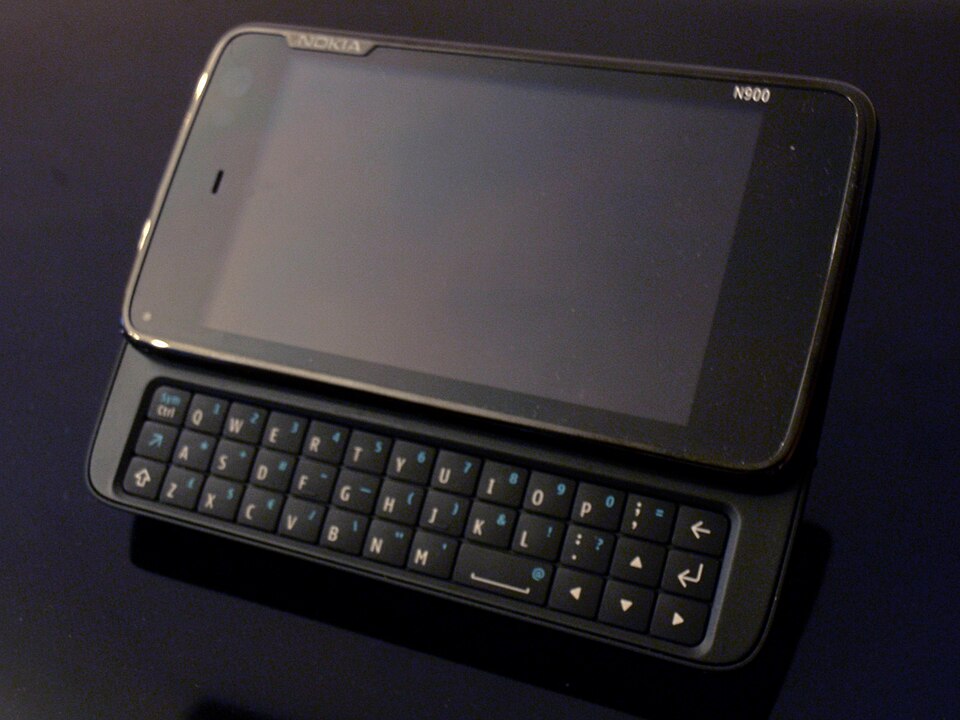
Then I went on to normal Android phones for a few years, lamenting the lack of a physical keyboard. When I started a new job back in 2018 and had to carry a phone for work reasons, my wife had heard me complain about the lack of physical keyboards for so long that she took the time to learn BlackBerry made an Android device with a physical keyboard. She suggested I get it, and I did. It was nice. Probably the most convenient phone I’ve had, except the camera wasn’t very good, and the odd screen proportions made some apps unusable.

Five years later another job sort of forced me onto a new flagship Samsung phone. It does not have a physical keyboard, which is annoying. But I didn’t realise what I would miss most of all: a control key.
Here’s something funny about Android apps: most of them support undo for many
actions. But unless they come with an app-specific undo button, we cannot access
this undo functionality. Unless! We have a control key on our keyboard in
which case we can press ctrl-z to undo. Being able to undo is great.
The control key is also convenient for clearing out text fields, because ctrl-a
selects everything, followed by ctrl-x to cut it out. (Clearing out text fields
with this combination is a good habit even on a full-size computer – it lets us
change our minds and paste the content back in anywhere we want it.)
The control key also lets us tab between things in the ui, because ctrl-i is
mostly interpreted as a tab key press. A control key is a really convenient key
to have.
See, the BlackBerry Key2 has a control key on its physical keyboard.1 There
is no key marked ctrl on the phone, but one of the keys acted as a control
key. I didn’t know it at the time, but this would become one of my greatest
annoyances with the new Samsung phone. I lost many minutes of my life to
accidentally deleted work, which I could have restored if only I could press
ctrl-z.
Then I came across Unexpected Keyboard for Android. It’s very good for phones that don’t have physical keyboards. It comes with a control key. In the picture above, there’s no separate control key, but the keyboard is highly configurable and you can dedicate a virtual key to control – I obviously recommend doing so.
Unexpected Keyboard also comes with many symbols easily accessible, and a powerful compose system for generating derivative characters.
Like the BlackBerry keyboard, it also lets the user swipe on the space key to move the cursor around. It even improves on the BlackBerry keyboard in that it has a button on which gestures allow moving the cursor specifically one unit at a time. (Left-right to move by character, up-down to move by line.) This is good because precision swiping is hard. We can also naturally press shift and swipe on the spacebar to select some text, just as we would with shift-arrow keys on a real keyboard.2 This is useful where the touch-and-hold interactions only allow selecting everything, and not starting a selection on single words. For me, this happens in Firefox a lot.
The potential drawback of Unexpected Keyboard is that it has no autocorrect. This results in silly typos: tjat, thos, buttom, flrced. On the other hand, I have yet to find an autocorrect system that is not overenthusiastic, so I don’t mind its absence too much. I can type on Unexpected Keyboard at 40–50 words per minute even with my fat thumbs, with mistyped words in the 1–3 % region. This is slow compared to a real keyboard, but usable. I reluctantly write the first drafts of articles for this site using that keyboard.
Verdict: Great virtual keyboard. Does not phone home. Gives access to many symbols. Highly recommended if you’re looking for a virtual qwerty keyboard. Best I’ve found in that category, and I am both picky and have tried many.
Let’s back up a little though. Should you be looking for a qwerty keyboard?
I’m not sure. I’ve been toying with learning phone-optimised alternatives like MessagEase, gkos, and KeyBee for several years, but never really commited. One of the reasons I write this review now is I’m committing to KeyBee for a while. I will miss that control key, but perhaps increased ergonomics make up for it. I’ll let you know how it goes.